Protecting Yourself Online
There is a proliferation of articles in the news these days about cybersecurity. As more and more people share an increasing amount of detail about their life online, cybersecurity becomes an ever more important issue, especially when it concerns your financial life. There are several measures that you can take to help protect yourself.
- Don’t underestimate the importance of your password. Your passwords:
- Should be 8 or more characters and include a combination of symbols, numbers, and upper– and lower-case letters.
- Should be changed regularly whether prompted or not.
- Shouldn’t be easy to guess or include common words, phrases or personal information (like birthdays).
- Shouldn’t be stored in plain sight or shared with other people.
- Shouldn’t be used on multiple websites. Have a unique password for each website you use.
- Use two-step verification if available. You are sent a unique code every login attempt to an email address or phone number already on file. Since you have to enter that code to get into the website, it prevents access to unauthorized people who may just have your password but not access to your email or text messages.
- Avoid using public computers or public wi-fi networks. If you do use them, be wary and take precautions:
- Logout of your account instead of just closing the browser window. Also, delete history files, caches, cookies and temporary Internet files if you use a public computer.
- Don’t type your password unless the website address says “https” instead of “http.”
- Make sure file sharing is turned off so that your information is not shared with other users on the same public wi-fi net. Be aware that hackers may use a wi-fi network name similar to the name of a legitimate network to fool people, so be sure you’re connecting with the legitimate one.
- Be careful clicking on links especially from unknown senders. Also, people create spoof emails that appear to come from legitimate companies, so be wary of links even from sources you know if the email seems suspicious.
- Protect your devices:
- Use passwords on all your devices (phone, tablet, computer, etc.)
- Know ahead of time how to remotely wipe your device clean of information in the event it is lost if that feature is available for your device. This could prevent someone from accessing any of the information on your lost device.
- Have a reliable, up-to-date anti-virus program on your computer and have your computer cleaned of any malware.
- If you’re downloading free (or paid) apps, be aware of what you’re getting and look at the permissions. For example, why would a free flashlight app need access to your contacts and Internet content?
- Be aware that even if you’re protecting your own devices, you’re still vulnerable on private networks if other people sharing that network aren’t protecting their devices; viruses/access can be shared among all devices on the same network. Last year a hack was uncovered that encompassed 750,000 malicious emails coming from more than 100,000 consumer gadgets such as home routers, multi-media centers, televisions, and even a refrigerator. With so many devices having the ability to connect to your home wi-fi now, there are a lot of vulnerable access points for hackers.
- Be aware that the cheaper, refurbished “like new” electronic product that you may consider purchasing instead of the new, more expensive one might not be such a good deal after all. It could have a virus/malware on it.
- Be aware of the security measures your brokerage/advisory firm has in place to protect your information. For Goodman Financial clients whose accounts are custodied at TD Ameritrade, TDA has an Asset Protection Guarantee which promises to reimburse you if unauthorized activity ever occurs and they determine it was through no fault of your own. In order to qualify for the guarantee, you must:
- Keep your personal identifying and account information secure and confidential because sharing your login and other means of authentication with other people means you authorize them to take action in your account.
- Keep your contact information up-to-date with them, so that they can contact you in case of suspected fraud.
- Review your account frequently and your statements promptly and report any suspicious or unauthorized activity to them immediately in accordance with your Client Agreement by contacting Goodman Financial.
- Take the actions they request if your account is ever compromised and cooperate with their investigation.
Cybersecurity prevention and awareness is not only the responsibility of the companies hosting financial websites, but also of the individual users themselves. We at Goodman Financial are committed to protecting our clients’ information and have safeguards and procedures in place to do our part in protecting your accounts. By having everyone more aware of the risks, we can all be safer.